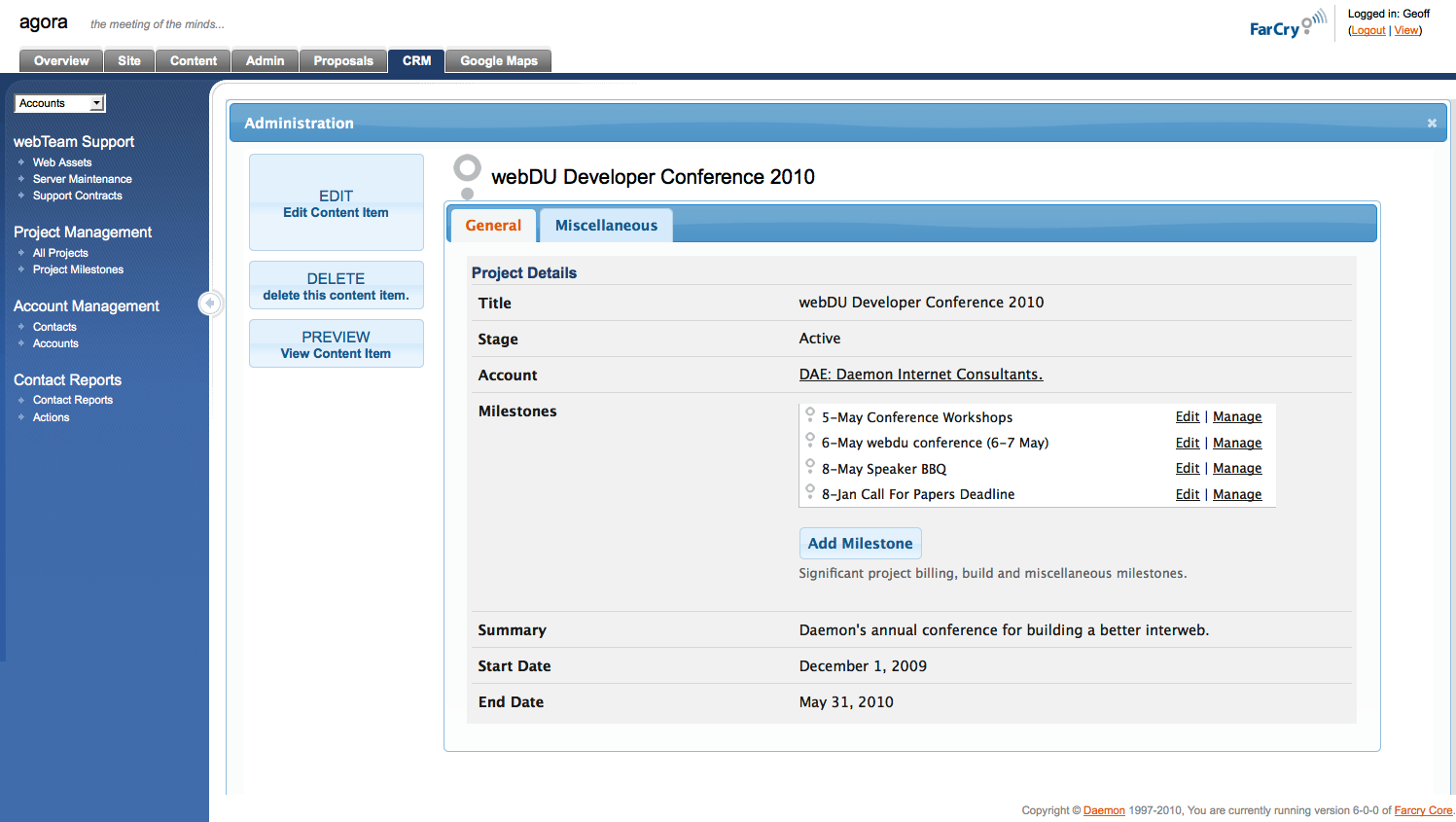Hacking the Webtop UI
January 28 2010, 6:39 AM
One of the coolest framework changes in Formailty is the ability to load your own CSS and JS libraries, overriding the defaults used in Core. So while its not something we're promoting just yet, there will certainly be an opportunity to start radically customising the Webtop's look and feel - well at least those elements that use JQuery UI. I quite like the Redmond theme ;)
If you like to tinker, applying your own theme is really easy. First you'll need to download or create a jQuery UI theme. Here's a good place to start: http://jqueryui.com/themeroller/ When you unpack the theme, you will only need the CSS and image files - the Javascript is already in FarCry Core. Drop these files somewhere under your webroot, for example:
./myproject/www/css/redmond
./myproject/www/css/redmond/images
./myproject/www/css/redmond/jquery-ui.css Then in your project's config folder create a file called _serverSpecificVarsAfterInit.cfm with the following contents: Enjoy!
./myproject/www/css/redmond
./myproject/www/css/redmond/images
./myproject/www/css/redmond/jquery-ui.css Then in your project's config folder create a file called _serverSpecificVarsAfterInit.cfm with the following contents: Enjoy!
2691 views and 2 responses
-
Jan 28 2010, 1:19 PMChris Kent responded:Nice &very easy to apply new styles.
+1 for Cupertino. Hot Sneaks looks good but it does not sit right with the main farcry webtop -
Feb 15 2011, 11:46 AMTomek responded:+1 for "redmond". Icons don't seem to work though with the overwritten library. Any thoughts on that?