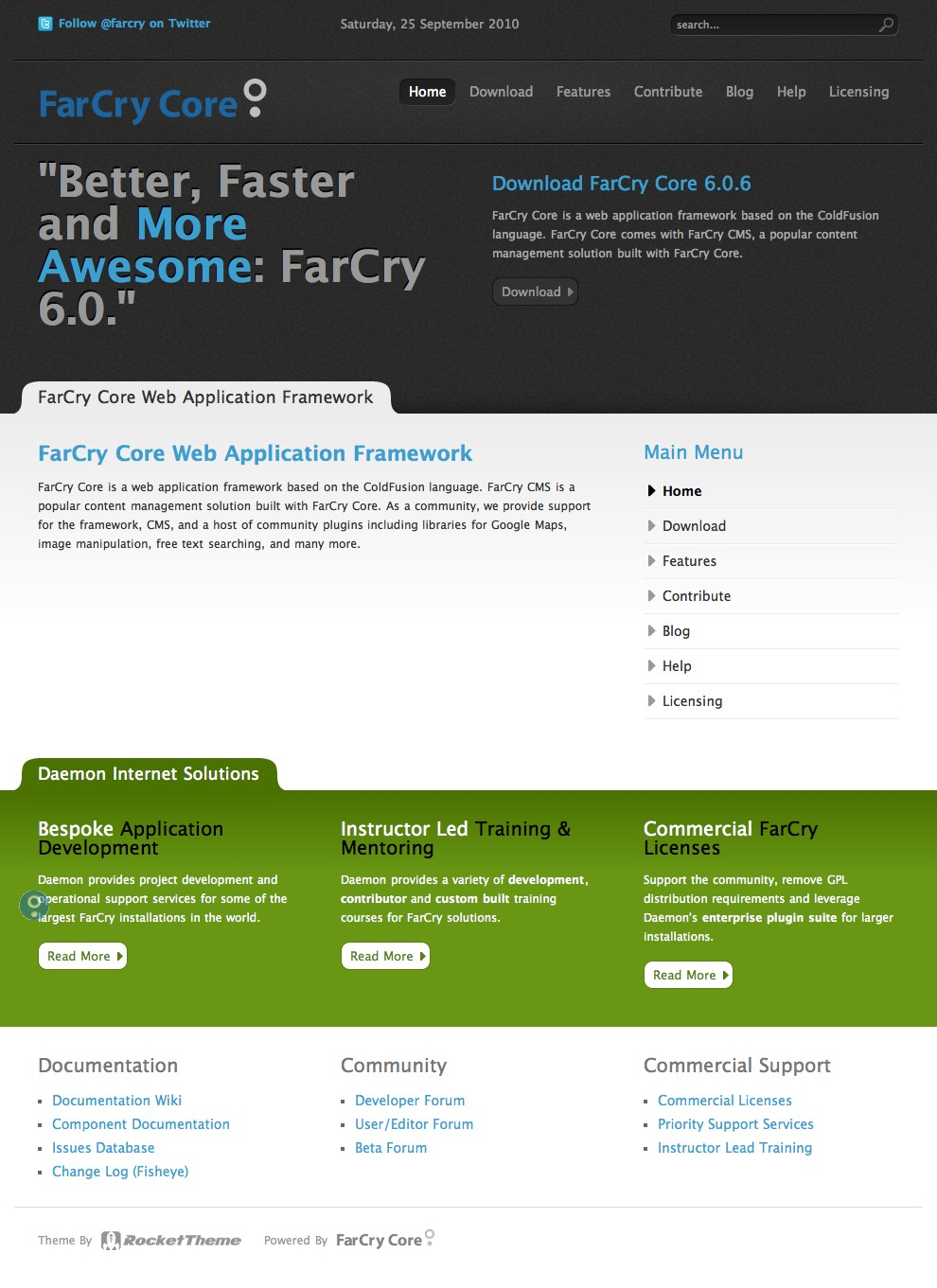FarCry Core Quasar Facelift
September 25 2010, 12:36 AM
Quasar is a classy Joomla theme put together by the clever folks at RocketTheme and released under the GPL. Justin (aka madfella) & Geoff (aka modius) cut up the theme and refreshed the community website for a bit of fun.
One of the great things about FarCry CMS is there is no restrictions in the view layer at all -- reworking themes from any other platform is easy once you have the HTML markup. On the flipside, the absence of any specific theme framework can be a little bit intimidating for people new to FarCry -- where to start? Traditionally the sample installer for FarCry puts all the views in the "project". This can make it a little bit tricky to swap themes on an application because you need to replace the views in the project with your new theme. But you can actually remove all views from your project and create a dedicated plugin for the theme. If you have a few "theme" plugins swapping the entire site's look and feel is as simple as restarting the application with a different plugin list. Starting with Quasar we're looking at building a few theme plugins, and updating the installer to help take advantage of them. It's early days yet but expect to see these changes coming through with the Mayonaise (6.1) release. If you are super keen and want to see this work in progress you can get your hands on the skinQuasar plugin at:
svn checkout https://farcry.jira.com/svn/QSR/trunk skinQuasar Enjoy!
svn checkout https://farcry.jira.com/svn/QSR/trunk skinQuasar Enjoy!
5520 views and 5 responses
-
Sep 25 2010, 5:07 AMTunç responded:Hi Geoff,
This is an excellent news. I would like to test this new skin. Is there any instructions for the installation.
Thanks
-
Sep 25 2010, 6:57 PMIsabella Bowers responded:Deploy the plugin to your ./plugins folder and call it skinQuasar.
Rename the ./webskin folder in your project (or delete all the views
in there) -- you need to make sure there are no views in your project
overriding the plugin. Update your farcryConstructor.cfm file to
include the skinQuasar plugin. Then all you should have to do is
restart the application.
Let us know how you go :) -
Sep 26 2010, 7:50 AMTunç Şengün responded:Hi Bella. Tell your dad it worked very well. I will come with more questions soon :)
-
Oct 19 2010, 12:46 AMErietta Sapounakis responded:Wow - I see Isabella has taken to code in step with her new walking skills! Love love LOVE the new theme. FarCry is looking sharp!
-
Mar 2 2011, 2:35 AMTunç Şengün responded:Mollio has :
Type A - 1 column
Type B - 2 columns - Main + Left hand nav
Type C - 3 columns - Main + Left hand nav + Right Sidebar
Type D - 2 columns - Main + Right Sidebar
Type E - 2 columns - Main + Right hand nav
Type F - 3 columns - Main + Right hand nav + Left SidebarHow do we do the same with this new template?