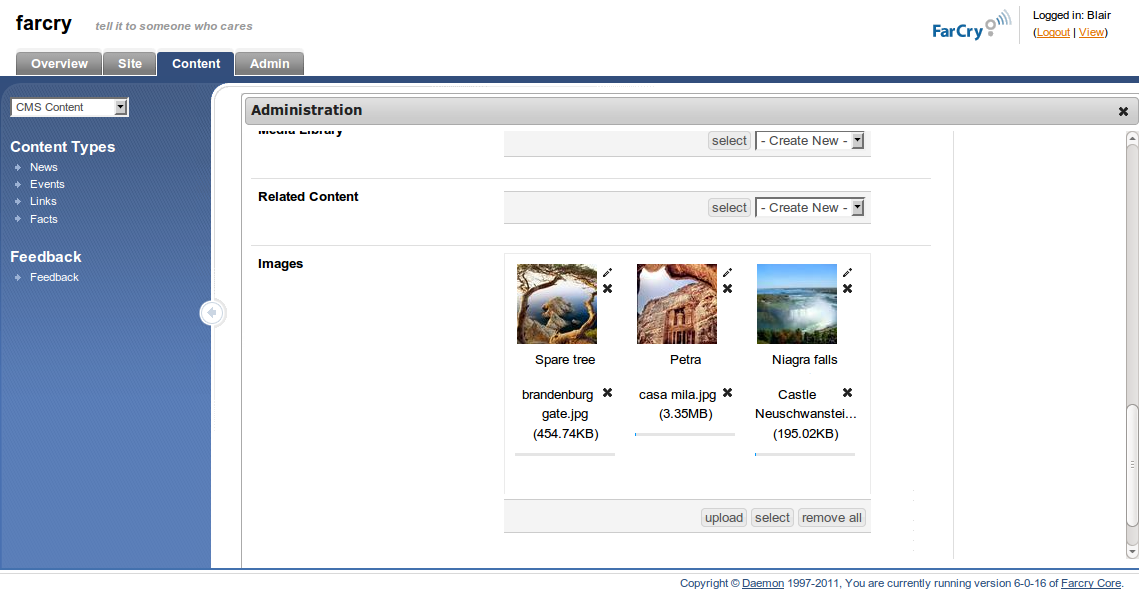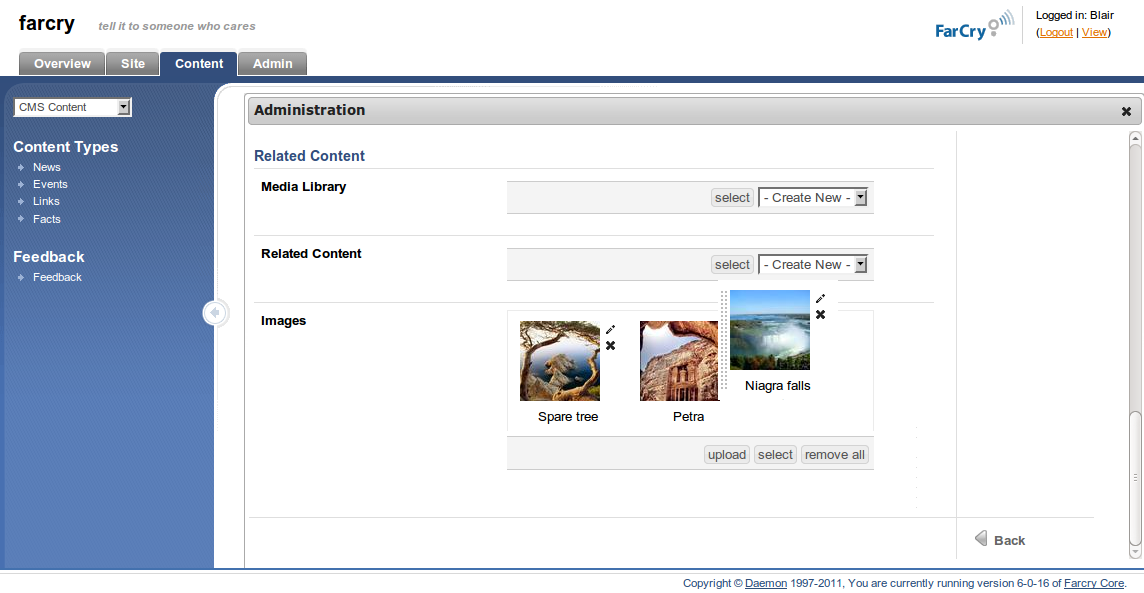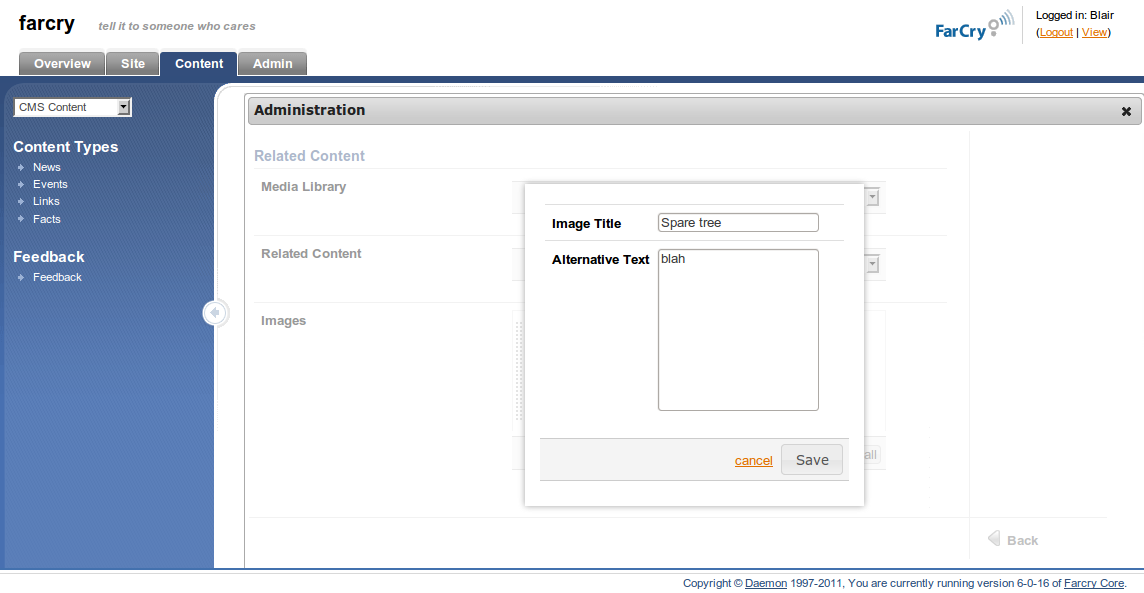Array Upload: A multi-file uploader to array formtool
638 views and 10 responses
-
Sep 9 2011, 1:07 AMGeoff Bowers responded:Awesome bit of UI magic, Blair. Love yer work :)
-
Sep 9 2011, 5:32 AMSean Coyne responded:That is really sweet. Great job Blair.
-
Sep 12 2011, 6:54 AMJeff Coughlin responded:I agree. This is awesomeness. The auto-upload progress bars are pretty sweet too.
-
Oct 1 2011, 2:51 AMTunç Şengün responded:Excellent work Blair. Thanks.. May I ask when this will be available for 6.1? We are about to launch a new website on 6.1 and would love to use this feature.
-
Oct 1 2011, 6:09 PMIsabella Bowers responded:It should be there now. If its not that's an oversight -- we
regularly merge p600 into p610 and trunk. -
Feb 2 2012, 1:16 AMTunç Şengün responded:It's a really silly question but how do we use this feature? Any documentations? We are on 6.1.3..
-
Feb 2 2012, 6:12 AMSean Coyne responded:Tunç,
There isn't any documentation that I can find, but all you need to do is add a cfproperty tag with ftType="arrayupload" and it will use this formtool. You can find the various options for the formtool by looking at the CFC. You can find it at /farcry/core/packages/formtools/arrayupload.cfc
At the top of that file you wlil see a list of cfproperty tags. These are all the "ft" attributes you can use to change the functionality of the formtool. You will need an ftJoin="dmImage" or ftJoin="dmFile" but there are lots of other attributes you can use as well. If I ever get a moment ( unlikely :( ) perhaps I can add a page to the wiki explaining all the options.
-
Feb 2 2012, 3:09 PMIsabella Bowers responded:Thanks for that Sean! Couldn't have said it better myself.
-
Feb 16 2012, 5:57 AMTunç Şengün responded:Hi Sean
Thanks you very much for explaining this as easy as posible.. Addition to your instructions I have also needed to add ftFileProperty=imgSource" as it was giving me an error.
I think this is the best Farcry feature for me now :) What a time saver when you are adding 10 photos to a product!
-
Mar 16 2012, 5:25 AMralph eggleston responded:Nice feature !!